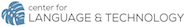In preparation for Session 4:
- Create a multimedia task using a Google Form and embed it on your Google Site.
During Session 4
- Providing feedback in blended classes via Google Docs
- sharing Google Docs
- three ways of giving feedback in Google Docs: commenting, suggesting, and editing
- Overview of audience response tools:
- Providing feedback in blended classes using online rubrics:
- Creating and applying rubrics in Google Docs: Orange Slice: Teacher Rubric
- Creating web-based rubrics: Quick Rubric
- Hands-on practice:
- add Orange Slice: Teacher Rubric add-on to your Google Docs
- create an assignment with a rubric in Google Docs and embed it into your Google Site.
In preparation for Session 5:
- Create an assignment with a rubric in Google Docs and embed it into your Google Site.