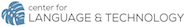In preparation for Session 5:
- Create an assignment with a rubric in Google Docs and embed it into your Google Site.
During Session 5:
-
- Introduction to the flipped classroom:
- Definition of the flipped classroom and flipped learning
- Benefits and challenges of flipping the classroom
- Six steps to flipping the classroom/lesson
- Resources about the flipped classroom:
- Flipping the classroom (University of Washington)
- Web tools for flipped classrooms
- Flipped Learning Network
- A sample flipped class lesson in TED-Ed
- Tips for creating high quality screencasts
- Introduction to the flipped classroom:
-
- Hands-on practice (choose one of the two options ):
- Option 1: Create a flipped class lesson in TED-Ed (please note that you will need to register first). When creating the lesson, you can either record and post your own video on YouTube or use an existing YouTube video. Create a new page called “Flipped Lesson” on your Google Site and post the link to your TED-Ed lesson there.
- Option 2: Create an outline of a flipped class lesson that you could potentially integrate into your existing or future course. In the outline, briefly describe each of the six steps that you would take to flip the lesson (following the steps in the Introduction to the flipped classroom). Create a new page called “Flipped Lesson Outline” on your Google Site and post your outline there.
- Hands-on practice (choose one of the two options ):
- Please provide anonymous final feedback on the series.
A note about digital badges
To earn a digital badge for the Exploring Blended Learning series, you need to meet the badge criteria. Please note that all tasks required for the badge are due on December 2, 2019.