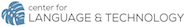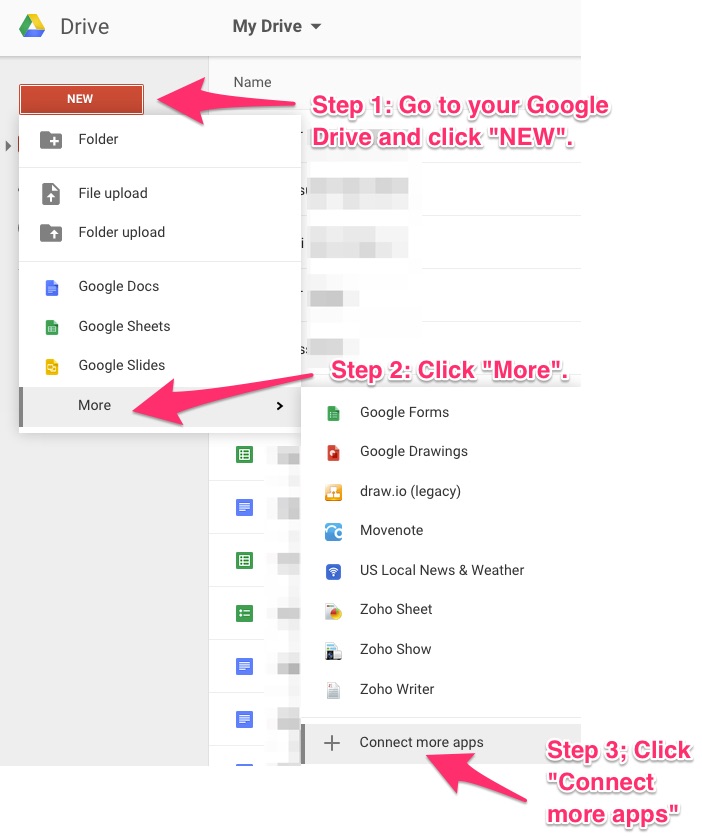To connect apps to your Google Drive:
- Go to your Google Drive and click NEW.
- Click More.
- Click Connect more apps.
- Find and select the apps that you want.
- Click +Connect.
- Once you have added the app, click NEW – More again and take a screenshot for evidence.
- Post screenshot to your Google Site.