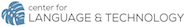Pedagogical Uses of Audio
- to create language input/output or assessment items (listening comprehension)
- to provide feedback to your students
- to provide narration to accompany OTHER visual resources (e.g., slides)
- to capture audio from an existing video
Issues with Audio
- when to opt for audio vs. video
- accessibility issues
Stages
- pre-production (storyboarding)
- production (recording)
- post-production (upload / distribute / embed / syndicate)
Finding Audio
Creative Commons search for audio resources (click on SpinXpress; they have a lot of audio)
Jamendo: free mp3 files with CC license
Recording Audio
SoundCloud: you can upload or record on the spot, then share
iTunes: record and then share a podcast
Vocaroo: online, record and share the URL or download an mp3
Audacity: download and install, more editing features
Capture audio from an existing online video using ClipConverter
Organizing Audio
SoundCloud and iTunes, as mentioned above
Adding audio files to Google Sites (also see here)
Making Audio Interactive
Voicethread: upload video, audio, slideshow or whatever as central “stimulus”; participants add audio
CLT Resources
CLT equipment for checkout: FlipCam (borrow from 256 Moore Hall)
CLT recording studio (make an appointment)