- The use of CLT facilities is only available through reservations, except for open lab hours.
- Entry to the computer labs is restricted to UHM students, employees and affiliates who have active, valid UH user accounts.
- Computer lab patrons are encouraged to sanitize their hands before entering the facilities.
- Computer lab patrons should bring and wear their personal USB headset (with microphone, if needed).
Most of our CLT facilities can be set-up for video conferences/Here or There (HOT) formats, subject to equipment availability. Please note any special requests on your reservation request.
Computer Labs
Moore Hall 153A – Diamond Head Lab (computer/project development)
- seating capacity: 26
- seating type: chairs
- markerboard: 4 x 6
- computers: PC, Windows 11 (14 student, 1 instructor, 1 lab monitor)
- display: laser projector
- other equipment: webcam, conference table, room speakers
- auxiliary inputs/outputs: HDMI cable for laptop connection (instructor station)
- anki, audacity, clan, hot potatoes 6, QGIS, R, R studio, second life, transcriber, praat, photoscape, photostory 3
MH 153A – DH Lab






Moore Hall 153B – Ewa Lab (computer/project development)
- seating capacity: 30
- seating type: chairs
- markerboard: 4 x 6
- computers: PC, Windows 11 (22 student, 1 instructor, 1 lab monitor)
- display: laser projector
- other equipment: webcam, conference table, room speakers
- auxiliary inputs/outputs: HDMI cable for laptop connection (instructor station)
- anki, audacity, clan, hot potatoes 6, QGIS, R, R studio, second life, transcriber, praat, photoscape, photostory 3
MH 153B – Ewa Lab






Media & Seminar Rooms
Moore Hall 155A (multipurpose media/seminar room)
- seating capacity: 30
- seating type: chairs
- computer: MacMini (OSX)
- display: laser projector
- auxiliary inputs/outputs: HDMI cable for laptop connection
MH 155A




Moore Hall 155B (Technology Enhanced Collaboration Hub (TECH) #1)
The TECH #1 was designed by the CLT with the intent to allow for optimized collaboration for professional learning/telecollaboration projects: in-person, remote, or a blend of both. The furniture and equipment in this room are on wheels, which allows for mobile, flexible set-ups based on your objectives.
- seating capacity: 30
- seating type: chairs
- markerboards: yes
- computer: iMac OS X (facilitator station)
- display: laser projector
- auxiliary inputs/outputs: HDMI cable for laptop connection
- Elmo document camera
MH 155B








Moore Hall 156 (research/breakout room)
- seating capacity: 10
- seating type: chairs
- markerboard: 4 x 8 (4), 3 x 4 (1)
- computer: 60″ TV monitor, MacMini (OSX)
- display: 60″ TV monitor, MacMini (OSX)
- other equipment: webcam, Jabra microphone/speaker unit
- auxiliary inputs/outputs: HDMI cable for laptop connection
MH 156






Moore Hall 257 (Technology Enhanced Collaboration Hub (TECH) #2)
- The TECH #2 was designed by the CLT with the intent to allow for optimized collaboration for professional learning/telecollaboration projects: in-person, remote, or a blend of both. The furniture and equipment in this room are on wheels, which allows for mobile, flexible set-ups based on your objectives.
- seating capacity: 30
- seating type: chairs
- markerboard: no
- computer: iMac OS X (facilitator station), 4 MacMini (OSX) (hubs)
- display: laser projectors (front & back of the room)
- other equipment: 4 hubs each equipped with a discussion table, 75″ TV monitor, MacMini (OSX), camera/microphone/speaker unit, room speakers
- auxiliary inputs/outputs: Apple TV for laptop/hub connection
MH 257








Moore Hall 258 (multipurpose media/seminar room)
- multi-purpose room that can be used for a variety of media presentations and seminars: on the Ewa facing side, it is configured for classroom teaching with a computer (Windows 10); on the Diamond Head facing side, an area for film viewing has been set with a Blu-ray DVD player, 7.1 sound and 11′ (wide) screen.
- seating capacity: 40
- seating type: chairs (sled)
- computer: PC (Windows 11)
- markerboard: 4 x 8 (2)
- display: laser projectors (front & back of the room)
- auxiliary inputs/outputs: HDMI cable for laptop connection
- other equipment: Film viewing area: Blu-ray DVD player (US region code only) AND a multi-region DVD player, 7.1 surround sound, 11′ wide screen (16×9)
- other equipment: U-shaped conference table seating 14 (available with advance request)
MH 258






Moore Hall 259 (research/breakout room)
- seating capacity: 20
- seating type: chairs with tablet arms
- markerboard: 4 x 8 (4), 3 x 4 (1)
- computer: Mac (OSX)
- display: projector
- other equipment: webcam, Jabra microphone/speaker unit
- auxiliary inputs/outputs: HDMI cable for laptop connection
MH 259






Special Purpose Rooms
Moore Hall 160 (One Button Studio)
- The One Button Studio (OBS) is a simplified video recording setup designed to be easy to use without any prior video production knowledge. Located in Moore Hall 160, the studio is available to College of Arts, Languages & Letters (CALL) faculty, staff and students. No prior experience required.
- seating capacity: 2
examples of video projects:
- Creating ePortfolio materials
- Practicing presentations
- Creating videos for online instruction
- Recording interviews
OBS – MH 160

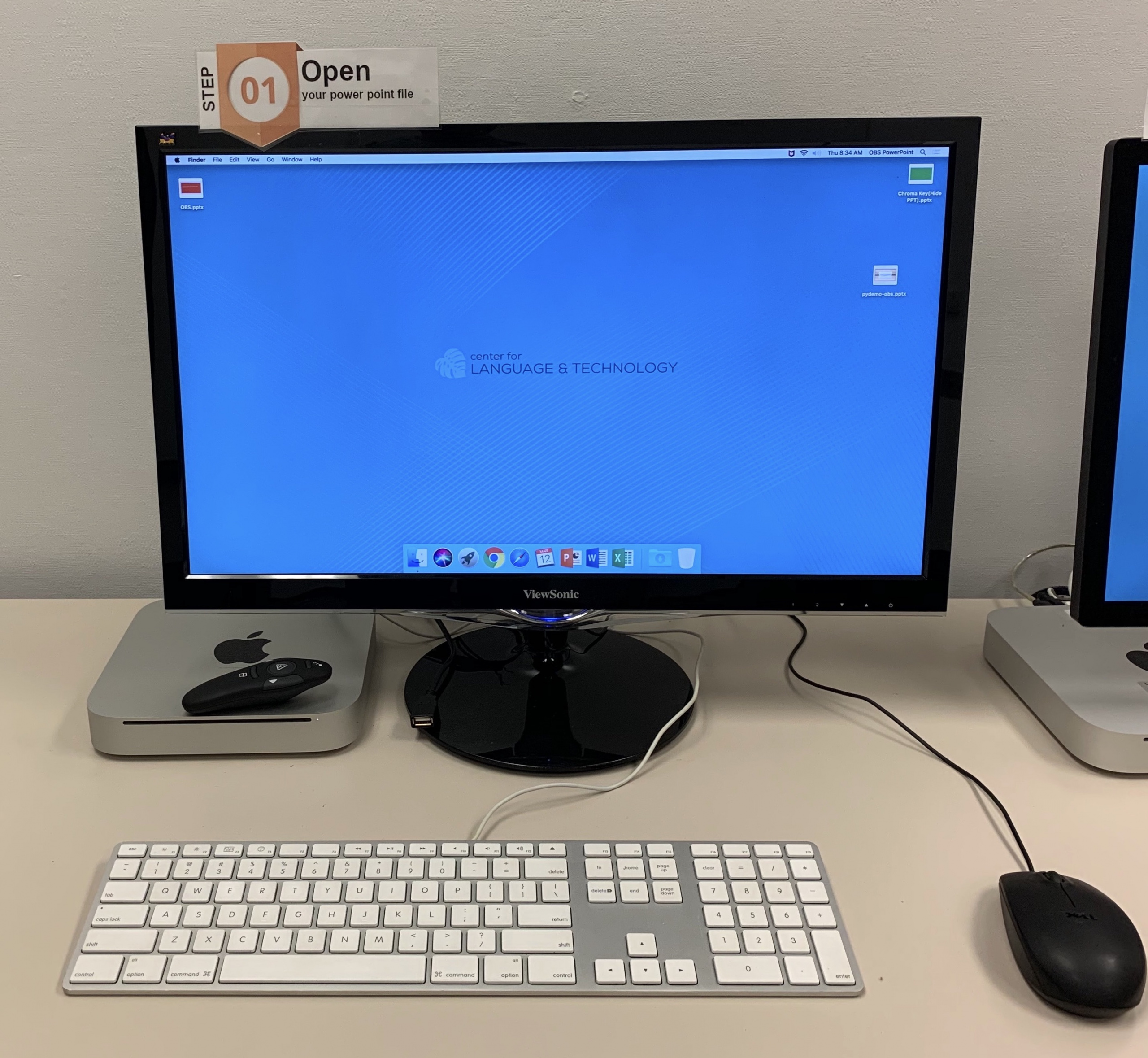
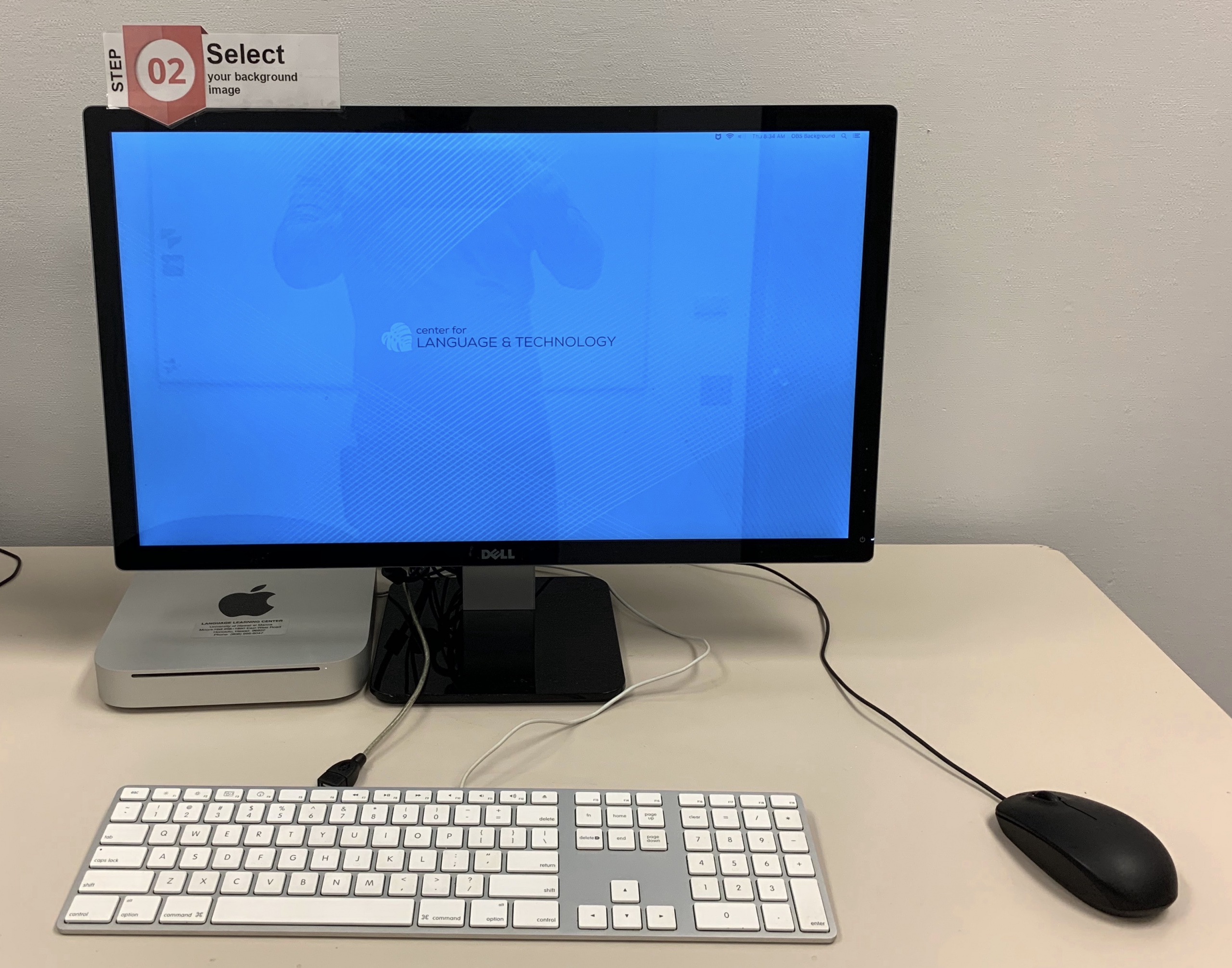
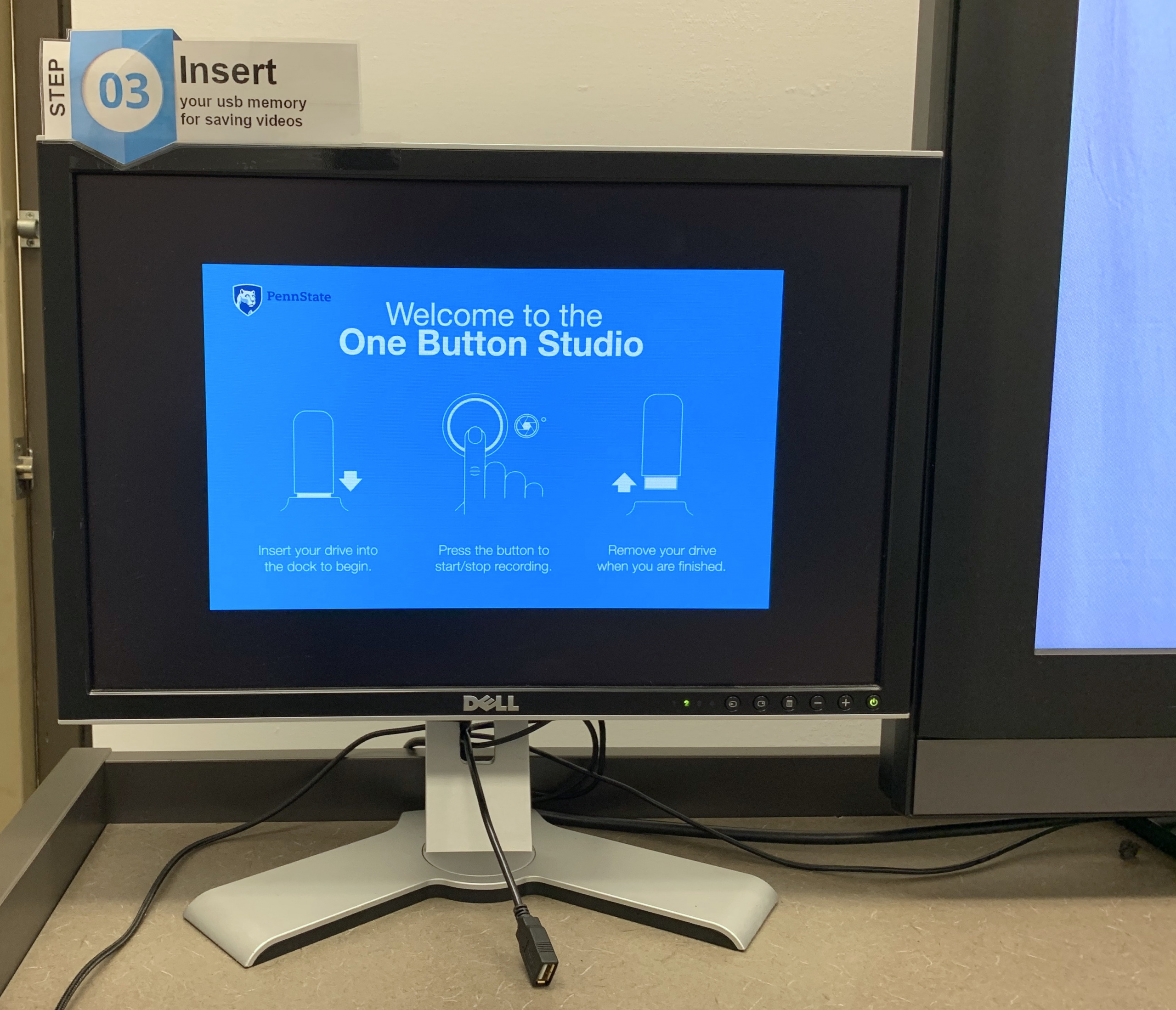

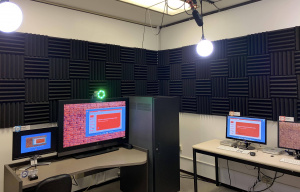

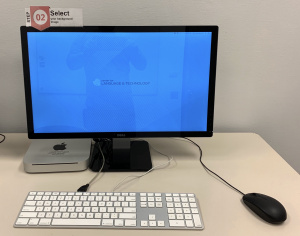
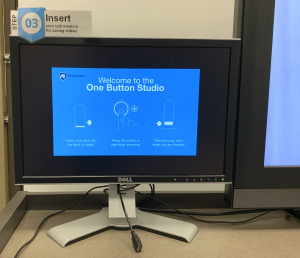

Moore Hall 256 (audio/video recording studio)
- The audio/video recording studio is a broadcast standard recording studio for mastering, editing, mixing, and format conversion.
- seating capacity: 6
- RODE Procaster microphones
Rec Studio – MH 256






Moore Hall 258A (LUX Lab: learner & user xperience)
- The CLT’s Learner & User Xperience (LUX) Lab is designed to accommodate research projects by faculty and graduate students in the College of Arts, Languages and Letters (CALL) that require one-on-one interaction between a researcher/instructor and a participant/student. Priority to reserve and use the LUX Lab will be given with the consideration of the purpose for which the lab is requested. Learn more
- seating capacity: 2
- markerboard: no
- computer: Dell OptiPlex 9020 Mini Tower
- display: 2 Asus 24” monitors with dual keyboard and mouse
- other equipment: web camera, headset with a microphone
- Software: Gazepoint Analysis Professional Edition, Emotiv Control Panel, NVivo 11 Pro, Camtasia Studio 8, Audacity, Skype
- Gazepoint GP3 HD (150 Hz) and Gazepoint GP3 (60 Hz) eye trackers
- Emotiv EPOC+ EEG headset








