One Button Studio
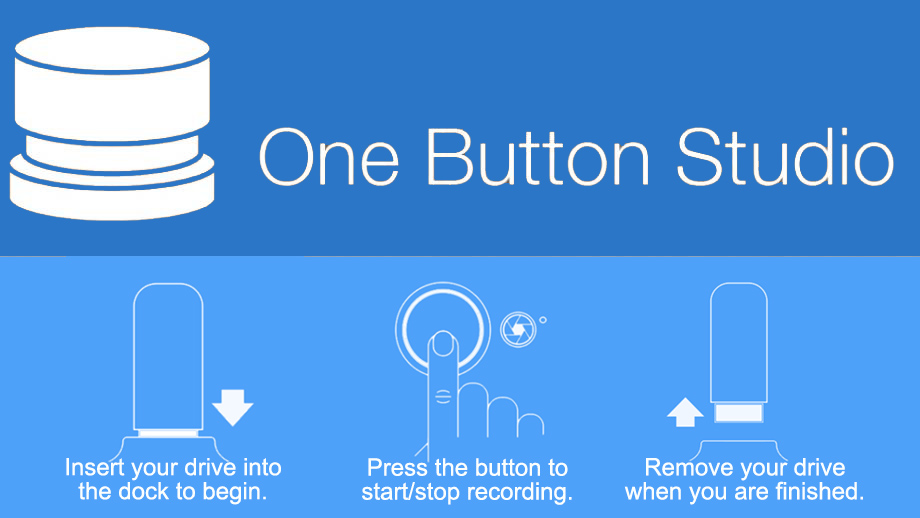
The One Button Studio (OBS) is a simplified video recording system designed to be easy to use without any prior knowledge of video production. The Studio is located in Moore Hall and is available to all units in the College of Arts, Languages & Letters.
Reservations are on a first-come, first-served. Priority is given to:
1. teachers working on a product that supports language instruction,
2. teachers working on a product that supports online instruction, and
3. students working on a class assignment.
Please check with CLT if your project does not meet these criteria.
Examples of video projects:
- Creating ePortfolio materials
- Practicing presentations
- Creating videos for online instruction
- Recording interviews
Recording details:
- Bring a USB flash drive to save your recording. A 20-minute recording will require about 1 GB of free space.
- Flash drive formatting requirements: If your personal OS is Mac: Mac OS extended file system. If you personal OS is Windows: FAT32 file system. NTFS formatted flash drives will not work.
- First-time users will get media support to set up their recording.
- OBS saves your video as a mp4 file.
Reservation and arrival details:
- Click the link to reserve a recording session in the OBS. Your request is not confirmed until you receive a confirmation email from cltmanoa@hawaii.edu.
- If you have booked a session in the OBS (Moore Hall 160), please knock on MH 161 for room access.
- If you need support, refer to the tutorial, search the FAQ, or call 808-956-5119.
The One Button Studio: An Introduction for CALL Faculty from Center for Language & Technology on Vimeo.


